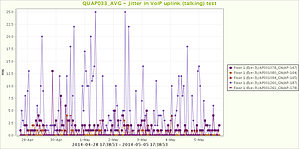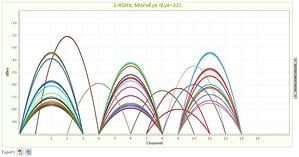Download White Paper
10 Steps to Optimize Wi-Fi Performance
If you've ever needed a quick guide for tuning the performance of your Wi-Fi network, then here it is.
When faced with poor Wi-Fi performance, it is tempting to start making changes without really understanding what is going on. This is dangerous.
First, take an inventory of the physical design – what APs are being used, where are they placed, what is the antenna design and purpose? This information will be handy as you make changes to improve performance.
Then, take 3-5 days to baseline the performance of the network, preferably with a system capable of providing network performance from the clients’ perspective. It is important to trend the performance over time, and see the peaks and valleys of throughput, packet loss, latency and jitter.
Ultimately, improving the valleys when the network is heavily utilized will result in a better Wi-Fi experience for everyone. Taking data at night, when the network is “empty,” can also be extremely valuable – if an empty network cannot provide good performance, then a busy network never will.
A few things you'll learn about...
- Taking baseline measurements
- Channel planning
- Utilization
- Power levels
- Data Rates